TEST YOUR INTERNET SPEED NOW!
HOW TO CHECK
INTERNET SPEED
WHY IS INTERNET SPEED IMPORTANT?
A strong and fast internet speed is critical to enjoying your digital experience. It is essential when downloading music, streaming movies or playing online video games.

Before You Begin
01.
Turn off any downloads or uploads you have going on your system. That includes streaming media, watching videos, playing video games, or video meetings. Rebooting the system is a good start.
02.
If you have a VPN software, we recommend logging off of it for the duration of the test. It can add a lot of overhead to the connection.
03.
For most accurate information, plug your PC directly into the router via an ethernet cable. You'll have a lot less network overhead than you would with a Wi-Fi Connection. As more bandwidth is used across all connected devices, speed is reduced.
04.
Skip testing at peak hours, like in the evening when everyone is at home, or when the whole neighborhood is streaming music or movies.
RUNNING YOUR TEST
RUN OUR SPEED TEST BELOW
You can use the speed test below or visit Ookla Speedtest at speedtest.net.
WAIT FOR TEST TO FINISH
This may take up to one minute
to process.
CLICK START
Other sites may have a similar button rather than a start button.
READ YOUR RESULTS
Speeds are displayed in
megabits per second (mbps).
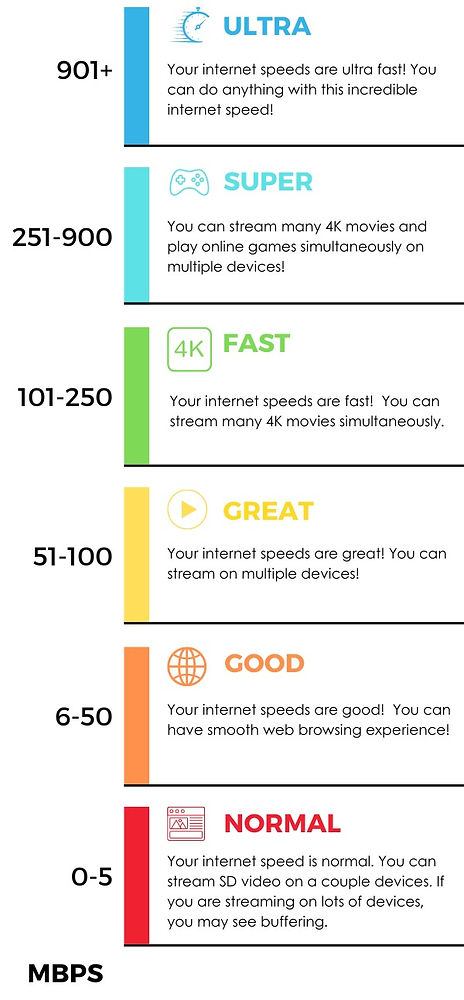
Understanding Your Results
DOWNLOAD SPEED
The download speed indicates how fast your can receive data. This impacts activities like downloading files, streaming vides, and online gaming.
UPLOAD SPEED
The upload speed indicates how fast you can send data. This is important for video calls, uploading photos, and cloud storage.
COMPARE YOUR RESULTS
Verify your plan's advertised speeds against your test results. Minor variations are normal, but significant differences may require some investigation by your provider.
Troubleshooting Tips
Run the Test at Different Times of the Day
Internet usage fluctuates, so multiple tests offer a clearer picture and truer speeds.
Restart Your Router
This can resolve temporary issues. The best practice for this is to unplug your router for 15-30 seconds and then plug back in. This is called a power cycle and helps reset your router.
Total Highspeed Technical Support App
You can run scans in real time to pinpoint any issues. These scans are accessible by our Technical Support team and are useful in order to provide you with the best support and service. Visit Google or Apple Store to download the app. Search for THIS Helps.
CONTACT US
If your speeds remain consistently low, you can submit a ticket on your customer portal or give us a call at 417-851-1107 and press 2 for Technical Support.